Nowadays we use computer as our part and parcel of our life.
We keep many important and personal
documents in our PC. Most of us use Windows OS. Sometimes our other friends and
family use our computer. They often access our important/personal/private files
and folder. We feel very disturbed then.
So now I going to show you how to Lock a folder of Windows OS very
easily with a little software[1.5 MB] named Folder Protector.
First download the Folder Protector/ Folder Password software.
First of all extract the files from the achieve by using
WinRar or 7zip. Password is: instant360
We can lock the folder into 2 different ways. So let me
explain the methods.
Method 1:
1.
Open the software named Folder Protector and select Protect Another.
2. Select the folder directory which you want to
protect.
3. Then use your password and confirm. After that
click Protect.
4. You will find a confirmation message that your
folder is protected successfully.
Method 2:
1. 1. Copy and
paste the Folder Protector software into the directory folder which you want to
protect.
2. Open the Folder Protector and select Protect Default. Then type your
password and confirm. Then click on Protect. Your folder
will be protected. You will find a confirmation.
How
to open the protected folder and restore the protection again:
1 1. Open the locked folder and open the Folder Protector. Select Temporary and use your password.
Then select Unprotect
1. 2. Select Minimize
To Tray. Your protected folder
will be opened.
1. 3. To restore the protection open the hidden icons
on the Right corner of Taskbar
and click on the Folder Protector
Icon. Then select Restore
Protection and ypu folder will be locked again.
How to
completely unprotect the folder:
1. Open
the locked folder and open the Folder
Protector. Select Complete
and use your password. Then select Unprotect.
1. 2. After the confirmation message your folder will
be unprotected completely.
N.B: Please be careful when you type your password. Cause if
you mistyped any word or forget your password you will never gain the access to
open the folder.
So that’s all for today. Hope this trick will help you to
protect your data from unwanted access. Thank You












Post a Comment